The Summary tab is a reference tab of the requirement summary, status setting or reference, revision, and registered date. This tab is shown when three tabs format is selected.
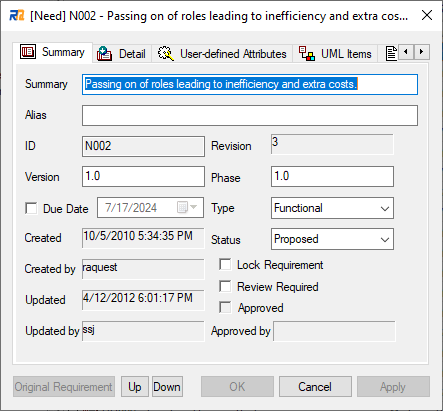
•Summary
Summary of this requirement. This is usually a concise description or explanation of the requirement.
•Alias
Alias of this requirement. Alias can be shown and hidden by switching the option "Display Alias on requirement Summary/Description tabs" on Local Options | View1 tab | Requirement Attributes.
•ID
Unique ID for this requirement. The ID can be set manually or automatically, depending on the Status and Initial Values option setting.
•Revision
Revision number of this requirement. The number is set automatically and cannot be edited.
•Phase
Project phase which this requirement is related to.
•Version
System version which this requirement is related to.
•Due Date
Due date of this requirement. You can set this by checking the checkbox.
•Type
Type of this requirement. You can choose the requirement type from the dropdown list. For detailed procedures for changing the requirement types listed in the dropdown list, see "Requirement Type Configuration" page.
•Status
Current status of this requirement. You can choose the status type from the dropdown list. For detailed procedures for changing the status types listed in the dropdown list, see "Status Type Configuration" page.
•Lock Requirement
Checking the Lock Requirement checkbox locks the requirement, preventing its properties from being modified further.
When the properties dialog is opened by multiple users at the same time, the requirement is locked. The requirement can be manually unlocked; however, the final state of the requirement properties is not guaranteed.
•Review Required
If the status of a source requirement changes from "Approved" or "Reviewed" to another status, this checkbox is turned on. When this requirement status is reviewed, the checkbox is turned off automatically.
•Approved, Approved By
The Approved checkbox indicates whether this requirement is already approved. You cannot check or uncheck it directly. To change it, you must use the Approval feature in the main menu.
•Created
Creation date of this requirement. It is automatically set, and cannot be changed.
•Created by
Name of a member who created this requirement. It is automatically set, and cannot be changed.
•Updated
Last update date of this requirement. It is automatically set, and cannot be changed.
•Updated By
Name of the last member who updated this requirement. It is automatically set, and cannot be changed.