There are several status types for requirements. By default, there are "Approved," "Proposed," and so on. You can define your own status types. These status types are shared between Enterprise Architect and RaQuest.
To configure status types, load the project file, and then select Tools | Project Options | Requirement Statuses tab.
To create a new status type, click the New button and enter its status and description. And then click the Save button. To update the existing status type, select the status type in the list, and then update the information and click the Save button.
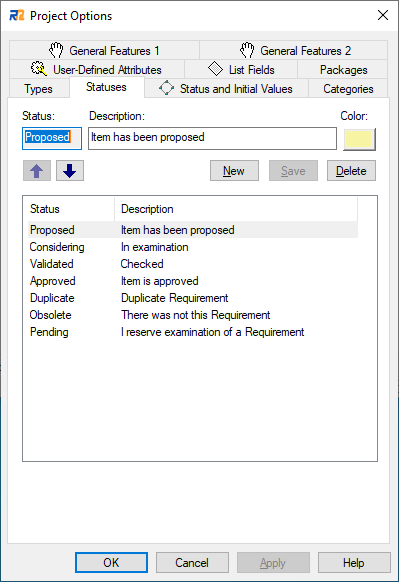
RaQuest assumes a particular requirement status flow, so you must define at least three status types, which are "Initial Status", "Reviewed Status" and "Approved Status". After you define them, set them into the corresponding textboxes in the Status and Initial Values tab.
![]() You can modify these values after opening the project file. (see also Statuses Tab)
You can modify these values after opening the project file. (see also Statuses Tab)