RaQuest is assumed to manage the requirement by the following state flow.
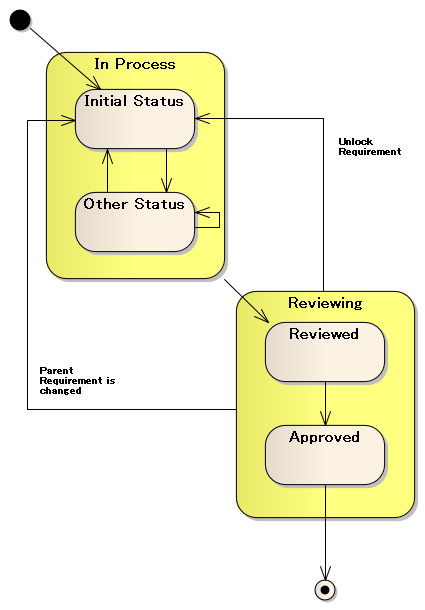
The state 'Reviewed' indicates that the requirement has been reviewed.
The state 'Approved' indicates that the requirement has been finalized.
The state "Other status" refers to any additional requirement statuses that have been defined for your project.
The newly created project has the following statuses by default. Names of all statuses are customizable. Additional statuses like "Investigation Required" or any desired statuses can be created in "Other Statuses."
•"Initial Status": Proposed
•"Other Status": Considering, Pending, Obsolete, Duplication
•"Reviewed": Validated
•"Approved": Approved
When creating a requirement, its state is always set to the status configured in "Initial Status". RaQuest will monitor subsequent changes you make to this status and act correspondingly:
Changes between any of the statuses characterized as 'In Process' will be allowed.
When the requirement status is changed from one of the statuses classified "In Process" to the status "Reviewed" RaQuest will ask for confirmation:
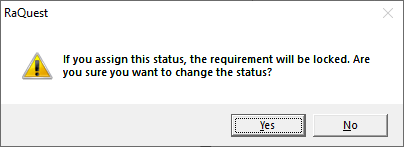
Upon confirmation the requirement will become locked (can no longer be modified).
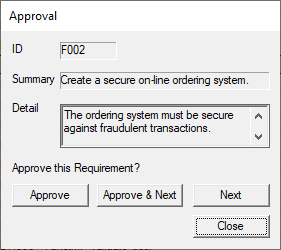
Modifying Reviewed or Approved Requirements
If you try to modify a requirement that is locked by "Reviewed" or "Approved" status, the following confirmation dialog appears:
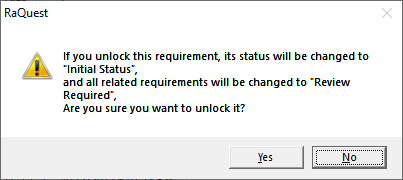
If you click Yes button here to unlock the requirement, its status goes back to "Initial Status." In addition, all dependent requirements will have a flag of "Review Required." To check which requirements will be affected, use the "Relationship Map" feature. It illustrates the requirements relationships and helps you figure out the impact of the modification.