RaQuest uses requirement types such as "Functional," "Performance," "Usability," and so on. You can configure the choices of there types and use them as you need. The requirement types are shared between Enterprise Architect and RaQuest.
To configure requirement types, load the project file, and select Tools | Project Options | Requirement Types tab.
To create a new requirement type, click the New button and enter its type, description, and so on. Then click the Save button. To update the existing requirement type, select the requirement type in the list, and then update the information and click the Save button.
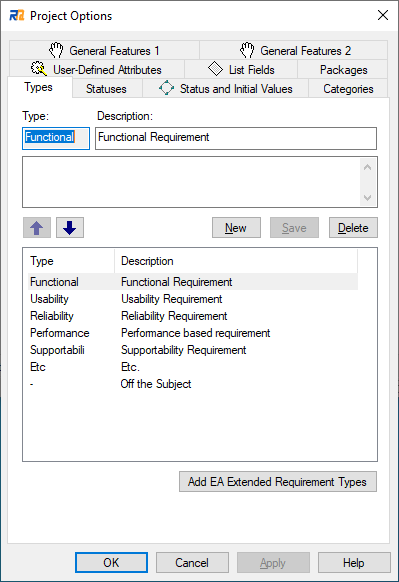
![]() You can modify these values after opening the project file. (see also Types Tab)
You can modify these values after opening the project file. (see also Types Tab)
![]() If these values are set to SysML Data Project, the initial values are follows.
If these values are set to SysML Data Project, the initial values are follows.
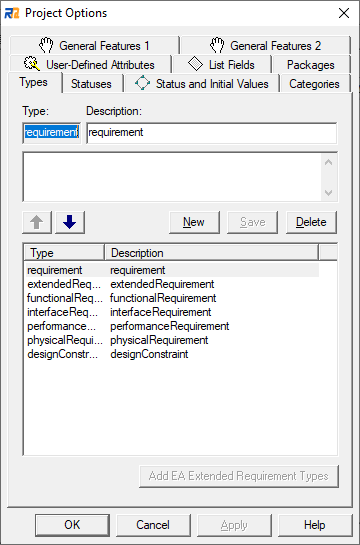
![]() Default Type in the Status and Initial Values is defined in this configuration.
Default Type in the Status and Initial Values is defined in this configuration.