The Tools | Project Options | Types tab as below:
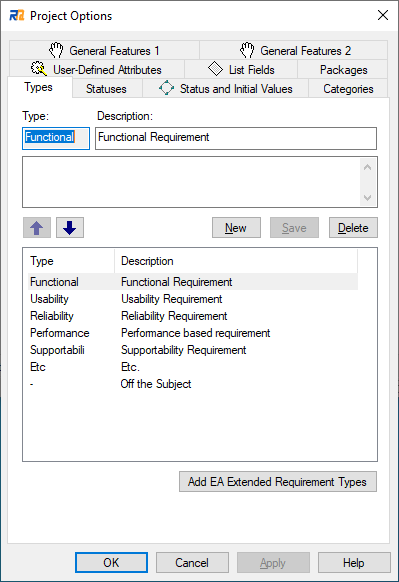
This tab allows users to define requirement types.
•Type
Name of requirement type.
•Description
Description of requirement type.
•Note
Notes for requirement type.
•Up, Down Buttons
Buttons to move the requirement type up or down in the list.
•New, Save, Delete Buttons
Buttons to create/save/delete requirement type.
•Load Requirement Types Setting Button
Button to load the requirement types setting.
To add Requirement types corresponding to Requirement Elements in "Extended Requirements" of the EA Requirements Toolbox. (using the "Add EA Extended Requirement Types" button up to Build 157), please load the EAREQ.xml file in the installation folder.
To add ArchiMate Requirement Type, load ArchiMate_Requirement.xml in the installation folder.
![]() Types can not be deleted if they are used in the Status and Initial Values tab or requirements.
Types can not be deleted if they are used in the Status and Initial Values tab or requirements.