The Detail tab is shown below:
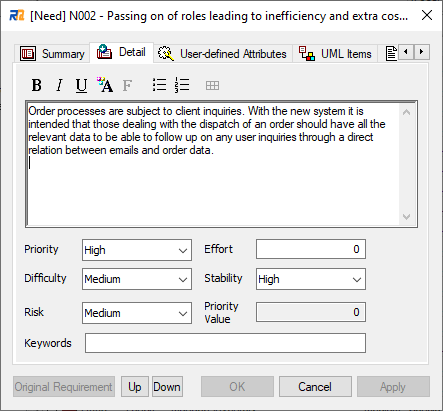
The Detail tab allows users to enter requirement details as text and set other requirement's properties as shown below. The tab is displayed when three tabs format is selected.
If requirement details are contained in an external file, the associated file(s) can be linked to the requirement using the Files Tab.
•Detail
Detailed information of this requirement. The Detail field is a multi-line text field. You can decorate text by tool buttons or context menu.
To use "Font Setting" and "Insert Table" buttons the option "Use extended format in requirement's detail" in Project Options | General Features 1 tab needs to be checked.
•Effort
Work amount as a numerical value. As the unit of this value is not defined, you can enter any numerical values freely depending on the project. A relative value is also possible.
•Keywords
Related keywords of this requirement.
The remaining properties can take one of the following three values:
· |
High |
· |
Medium |
· |
Low |
•Priority
Relative priority of this requirement.
•Difficulty
Relative difficulty of this requirement.
•Risk
Relative possibility of this requirement, where "High" means the requirement will likely cause the problems while the development.
•Stability
Relative stability of this requirement, where "High" means that the requirement is unlikely to be changed.
•Priority Value
Calculated priority value of this requirement. The calculation formula is configured using the Project Options | General Features 2 tab.