The Tools | Project Options | General Features 2 tab as below:
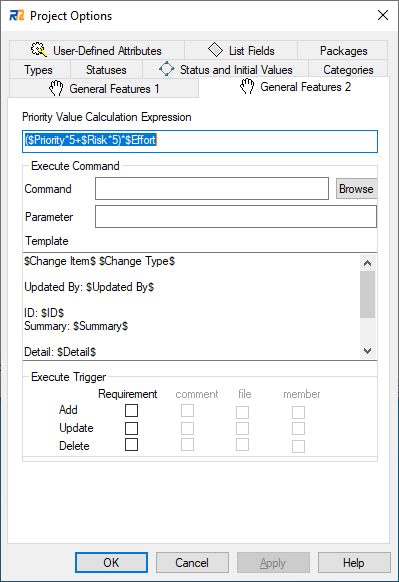
The following values can be set:
•Priority Value Calculation Expression
Specifies a formula which will be used to calculate the priority value. For the details about the function, see Calculation.
•Execute Command
Specifies an execute command and its parameter when a requirement is added/update/deleted. Various processing is possible according to the specified execute command.
oCommand
Specify the execute command string.
oParameter
Specify execute command's parameters. "$datafile$" is replaced with a temporary file path which is created based on the following template.
oTemplate
Specify a template which is used for outputting the updated information to a file.
oExecute Trigger
Specify the execute trigger. The command will be called when the checked action occurs.
Variables in the template and parameter
You can use the following variables in the template and parameter.
•$Change Item$
(Requirement, comment, file, member)
•$Change Type$
(Add, Update, Delete)
•$Change Contents$
•$ID$
•$Summary$
•$Priority$
•$Status$
•$Effort$
•$Created$
•$Last Updated$
•$Date Due$
•$Detail$
•$Version$
•$Type$
•$Lock$
•$Approved$
•$Updated By$
•$Difficulty$
•$Stability$
•$Risk$
•$Priority Value$
•$Author$
•$Source Requirement IDs$
•$Parent IDs$
•$Reviewed$
•$Review Required$
•$Approved By$
•$Destination Requirement IDs$
•$Revision$
•$Phase$
•$Package$
•$Keywords$
Execute command setting sample (setting of mail sending when requirement is updated)
The following is one example of using this command feature. This example describes how to send an email when a requirement is added/updated/deleted.
Specify the command line for RaQuest to send an email via an external tool. One of these tools is "Blat." You can download this from www.blat.net . Please contact the author of the tool if you have questions about the "Blat" tool.
Command |
\\server\share\tools\blat.exe |
Parameter |
"$datafile$" -t "Receive mail address" -server MAIL_SERVER -f "Send mail address" -s "Subject"
Please double quote $datafile$, Receive mail address, Send mail address and Subject. |
Template |
$Change Item$ $Change Type$
Updated By: $Updated By$
ID: $ID$ Summary: $Summary$
Detail: $Detail$
Change Contents: $Change Contents$ |
Execute Trigger |
check all |