The Tools | Project Options | User-Defined Attributes tab as below:
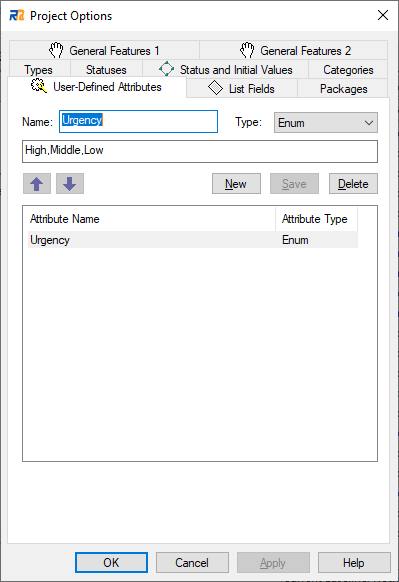
This tab allows User-Defined Attributes to be defined.
•Name
Name of a User-Defined Attribute.
•Type
Type of a User-Defined Attribute.
•(Value field)
Enum type choices or a calculation type formula. Note that spaces should not be used after commas unless it is intended that the resulting leading space(s) form part of the enumeration value.
•Up, Down Buttons
Buttons to move the User-Defined Attribute up or down in the list.
•Add, Change, Delete Buttons
Buttons to add, change or delete User-Defined attributes.
For the details about the calculation type, see Calculation.
![]() The User-Defined Attribute type is used for sorting and input validation.
The User-Defined Attribute type is used for sorting and input validation.
![]() You can define up to 100 attributes.
You can define up to 100 attributes.