Tree Submenu:
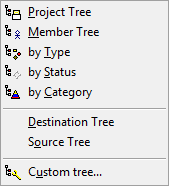
•Project Tree
Display the Project Tree.
•Member Tree
Display the Member Tree.
•by Type
Display a tree sorted by a requirement type.
•by Status
Display a tree sorted by the combination of requirement version and status.
•by Category
Display a tree sorted by a requirement category.
•Destination Tree
Display the Destination Tree.
•Source Tree
Display the Source Tree.
•Custom Tree
Display the custom tree.
Display the dialog below. You can specify sorting by any attributes including User-Defined Attributes. The specified conditions are able to be saved in the menu for later use.
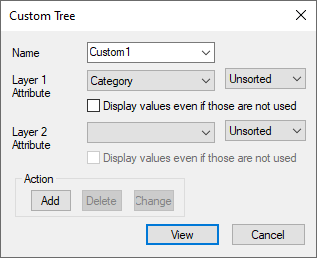
(The checkbox of Display values even if those are not used can be selected when values are enumerated like types. Usually, if enumerateon values are not used in requirement, RaQuest does not display a package of that attribute value. If it has a check, tree will show the package of that attribute value even if the enumeration values are not used to any requirement.)