The Project menu is shown below:
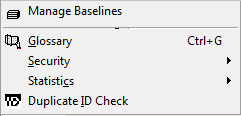
•Manage Baselines
Display the Manage Baselines dialog. See detail Manage Baselines.
•Glossary
Display the Glossary dialog. In this dialog, you can edit glossary terms.
•Security
oChange Login User
Change the current login user to another user.
oChange Password (Not implemented in current build)
Change the password of current login user.
•Statistics
oDisplay Current Status Report
Display statistics for the current project as shown below:
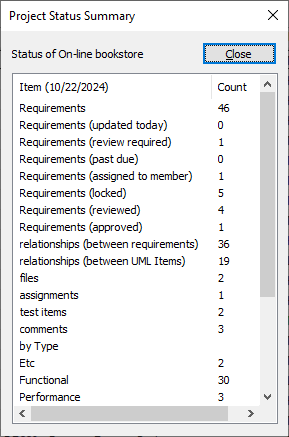
oExport Report as CSV
Export the status report to a file in CSV format.
•Duplicate ID Check
Check for duplicate requirement IDs.