The baseline feature is useful for saving a snapshot at a point of interest in the process of system or application development. The baseline feature is designed to save condition data, such as specified status for project elements, and restore them as needed. The baseline feature can show differences between baseline and current data.
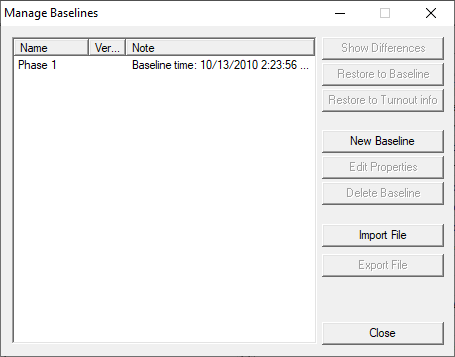
The following operations are possible.
•Show Differences
Show differences between baseline and current data.
•Restore to Baseline
Restore to selected baseline. The current data is saved as "Turnout info."
•Restore to Turnout info
Return to the saved "Turnout info" when returning to the previous baseline.
•New Baseline
Create new baseline.
•Edit Properties
Change baseline name, version, and note.
•Delete Baseline
Delete selected baseline.
•Import File
Import baseline from file.
•Export File
Export baseline to file.
![]() Available operations are different by the edition of Enterprise Architect and the type of project.
Available operations are different by the edition of Enterprise Architect and the type of project.
The edition
•in combination with Enterprise Architect Corporate edition or the upper edition : ALL available
•in combination with Enterprise Architect Desktop edition or Professional edition : 'Restore to Baseline', 'Restore to Turnout info' and 'New Baseline' are available
The type of project
•FEAP file/QEA file/QEAX file/Server Repository/Encrypt Connection String : 'Import File' and 'Export File' are not available
Baseline Branch
A baseline may need to branch at some point in the development process. To create a baseline branch, click New Baseline button. Then select Restore to Baseline to be used as the root for baseline branches. After that, select New Baseline to make a new baseline branch based on the root baseline.