List Submenu:
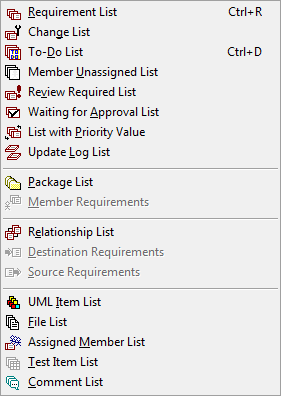
•Requirement List
Display requirements as a list. If a package is selected in the Project Tree as a target, the list contains all requirements under the selected package.
•Change List
Display change requirements associated with the selected item. If a package is selected in the Project Tree as a target, the list contains all change requirements under the selected package.
•To-Do List
Display a list of incomplete (neither reviewed nor approved) requirements. If a package is selected in the Project Tree as a target, the list contains all incomplete requirements under the selected package.
•Member Unassigned List
Display a list of member unassigned requirements.
•Review Required List
Display a list of review required requirements.
•Waiting for Approval List
Display a list of requirements which are yet to be approved. If a package is selected in the Project Tree as a target, the list contains all requirements, yet to be approved, under the selected package. This list is useful to approve multiple requirements at a time. To approve, select a requirement in the list, and then select Requirements | Approval menu item.
•List with Priority Value
Display a list of requirements with the Priority Value field. Each priority value of requirements is calculated from the priority, difficulty, etc. This list always contains all requirements in the current project file.
•Update Log List
Display an update log. If a requirement is selected in the Project Tree as a target, the list contains update logs associated with the selected requirement. If a package is selected in the Project Tree, the list contains all update logs for all requirements under the selected package.
•Package List
Display a list of packages. This list always contains all package in the current project file.
•Member Requirements
Display requirements assigned to the selected member. Select the member in the Members Tree before performing this operation.
•Relationship List
Display a list of relationships between requirements. If a package is selected in the Project Tree, the list contains relationships for all requirements under the selected package.
•Destination Requirements
Display the list of requirements which will be affected by the modification of the selected requirement.
•Source Requirements
Display a list of requirements whose modification will affect the selected requirement.
•UML Item List
Display a list of UML Items which are associated with the selected item. If a requirement is selected in the Project Tree as a target, the list contains all UML Items which are associated with the selected requirement. If a package is selected in the Project Tree as a target, the list contains all UML Items for all requirements under the selected package.
•File List
Display a list of files which are associated with the selected item. If a requirement is selected in the Project Tree as a target, the list contains all files associated with the selected requirement. If a package is selected in the Project Tree as a target, the list contains all files for all requirements under the selected package.
•Assigned Member List
Display a list of assigned members for the selected item. If a requirement is selected in the Project Tree as a target, the list contains all assigned members for the selected requirement. If a package is selected in the Project Tree as a target, the list contains all assigned members for all requirements under the selected package.
•Test Item List
Display a list of test items which are associated with the selected item. If a package is selected in the Project Tree as a target, the list contains all test items for all requirements under the selected package.
•Comment List
Display comments which are associated with the selected item. If a package is selected in the Project Tree as a target, the list contains all comments under the selected package.
For the details of List Operations, please refer to Lists.