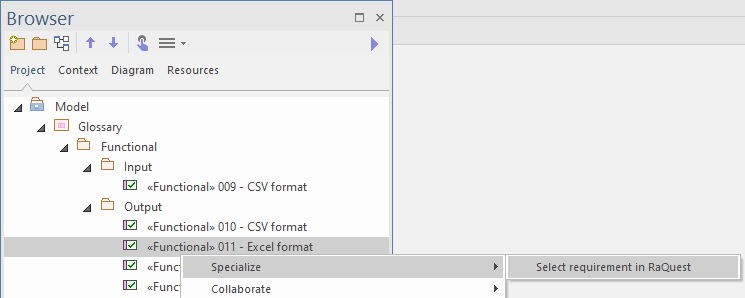Top > RaQuest > Integration with Enterprise Architect > Reference function of requirement information in Enterprise Architect
RaQuest use Enterprise Architect project file (.qeax/.eapx). Also, RaQuest can use database repository of Enterprise Architect as well.
Opening RaQuest's project in Enterprise Architect allows Enterprise Architect to refer the most of RaQuest's data, such as requirement data and relationships between requirements or requirements and UML Items.
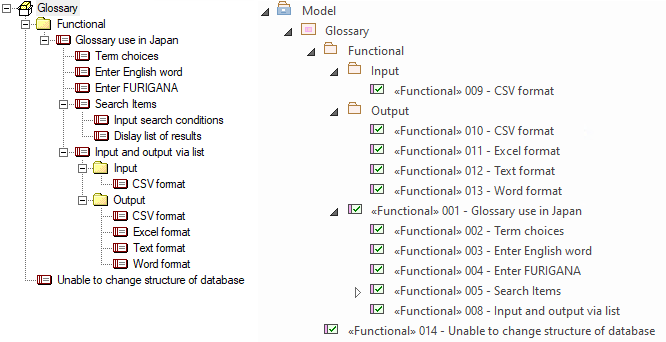
(The left Tree is RaQuest's. The right Tree is a Browser Window of Enterprise Architect.)
By setting related UML Items to a requirement in RaQuest,
Enterprise Architect is able to refer it as the defined requirement in the Requirement tab of the corresponding UML Item's property dialog.
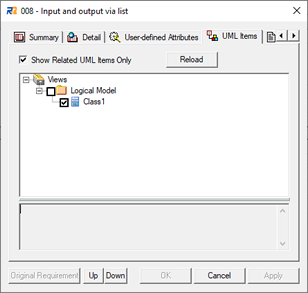 |
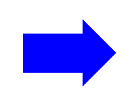 |
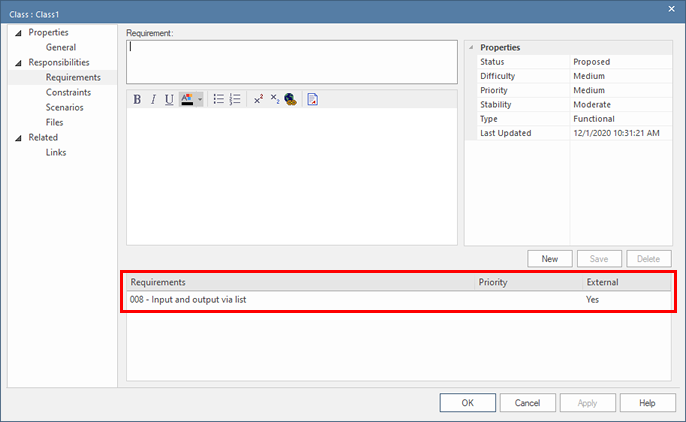 |
Open the same project file in RaQuest and Enterprise Architect. Select element in EA in RaQuest. Then the corresponding requirement is selected on the project browser of Enterprise Architect.
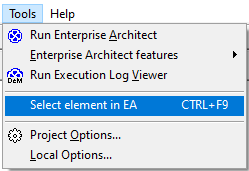
Open the same project file in RaQuest and Enterprise Architect. Select Specialize | Select requirement in RaQuest menu option in Enterprise Architect. Then the corresponding requirement of RaQuest is selected in RaQuest.