RaQuest 3.0 was released on 13th February, 2008.
Registered users can download it from download page for registered users.
You can download a 30 day trial version from download page.
Needless to say, all current RaQuest users can update to RaQuest 3.0 without any cost.
If you have any question or advice, please contact our support team from Support page.
Feature 1. feature to edit directly on list
Feature 2. feature concerning test items
Feature 3. change of the main menu
Feature 1. feature to edit directly on lists
You can edit strings directly on a list as shown in Fig.1-1 and Fig.1-2.
It is also possible to select by pull-down as before. (Fig.1-3)
You can set the option (Fig.1-4) of whether to allow editing directly on these lists.
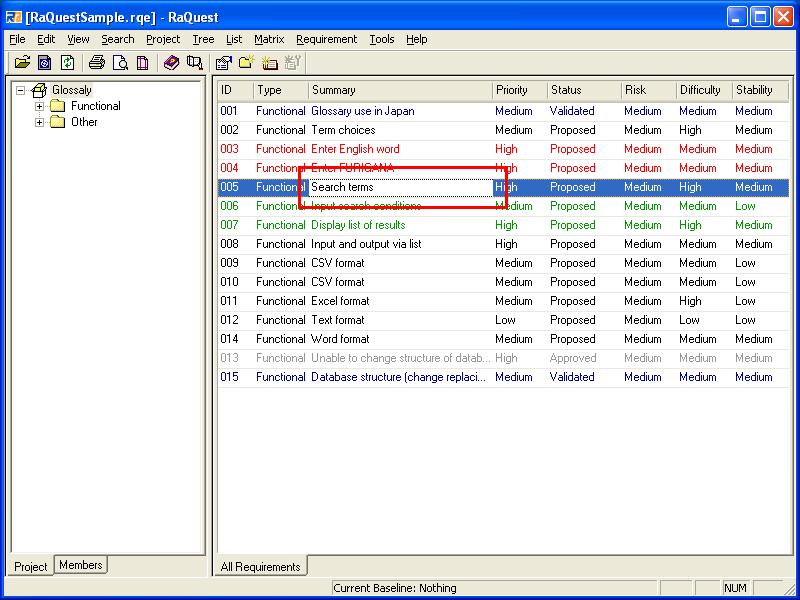 fig.1-1 to edit string directly on list
fig.1-1 to edit string directly on list
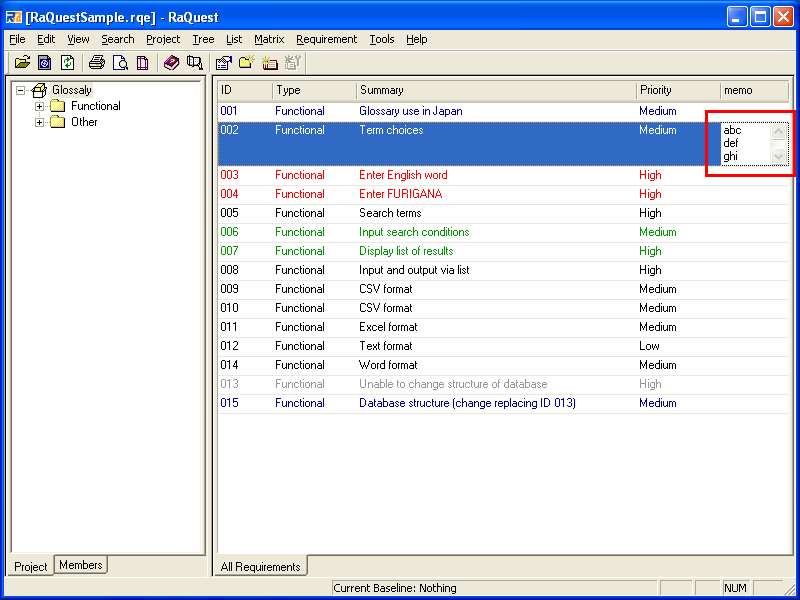 fig.1-2 to edit string directly on list (multiline)
fig.1-2 to edit string directly on list (multiline)
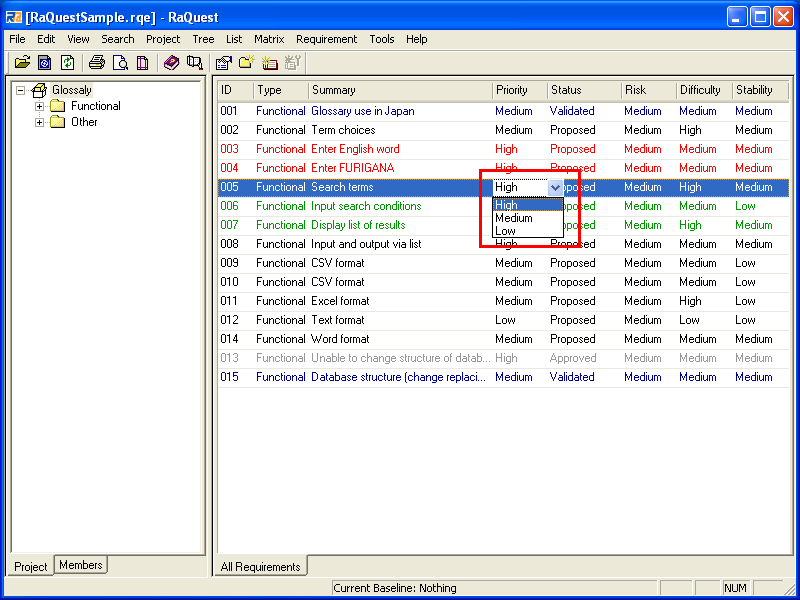 fig.1-3 to select pull-down on list
fig.1-3 to select pull-down on list
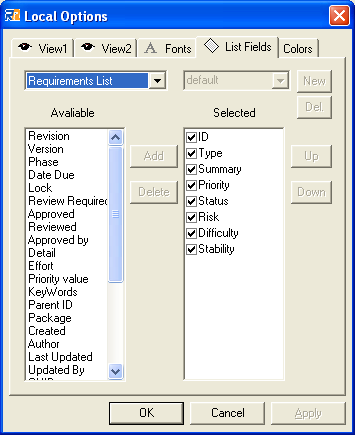 fig.1-4 to set list option
fig.1-4 to set list option
Feature 2. feature concerning test items
The feature to enter test items of requirements has been added on the screen as shown in Fig. 2-1.
The item entered here can be displayed on the list. (Fig. 2-2)
Moreover, it is also possible to refer to it by the test dockable window on Enterprise Architect. (Fig.2-2)
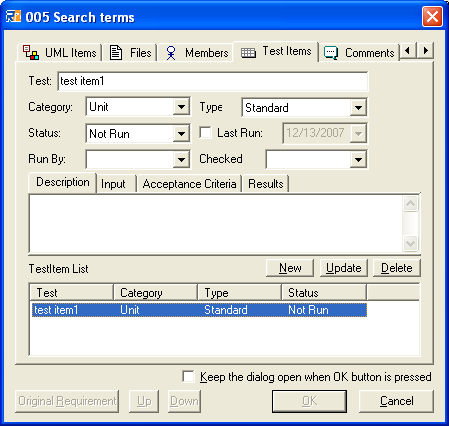 fig.2-1 test items
fig.2-1 test items
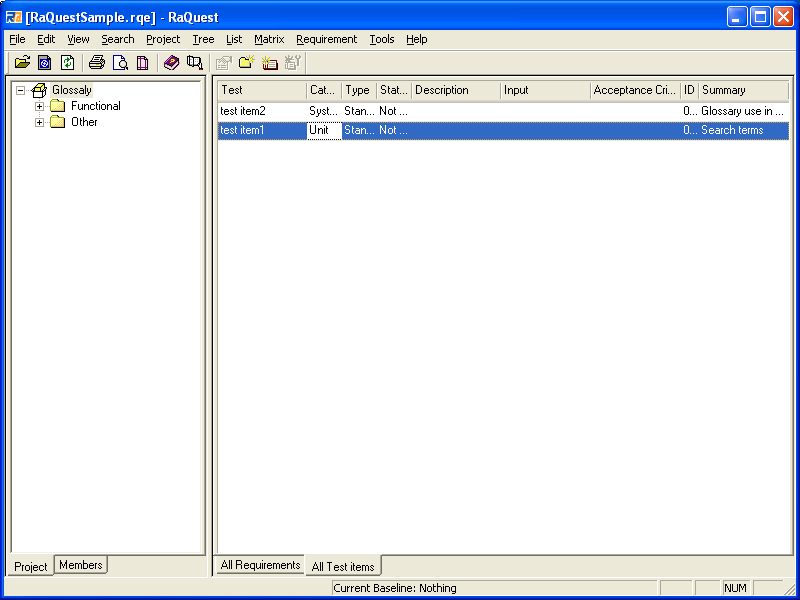 fig.2-2 list of test items
fig.2-2 list of test items
Feature 3. change of the main menu
The following changes have been implemented to improve operability.(Fig.3)
You can see the information related to RaQuest in the following page.
Should you have any suggestions or comments, please contact our support team from Support page.