When the Tools | Local Options | View1 | Always Display Requirement option is enabled, the selected requirement's properties are always displayed in the lower right pane. On start-up, an empty requirement properties dialog is displayed.
For more information about the requirement properties, see Requirement Properties.
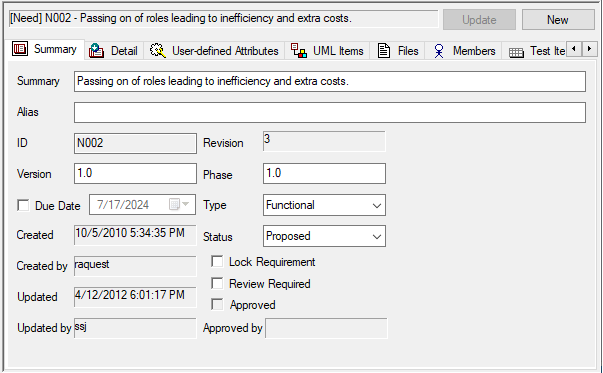
The following shortcut keys are effective in this pane.
•CTRL+TAB (move next tab)
•CTRL+SHIFT+TAB (move previous tab)
•CTRL+U (update)
•CTRL+N (new requirement)