The Description tab is shown below:
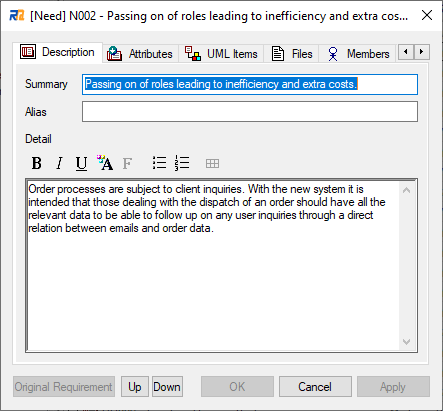
This tab is used for referring and setting the requirement's summary and detail. This tab is displayed when two tabs format is selected.
•Summary
Summary of this requirement. This is usually a short description or explanation of the requirement.
•Alias
Alias of this requirement. Alias can be shown and hidden by switching the option "Display Alias on requirement Summary/Description tabs" on Local Options | View1 tab | Requirement Attributes.
•Detail
Detailed information for this requirement. The Detail field is a multi-line text field. You can decorate text by tool buttons or context menu.
To use "Font Setting" and "Insert Table" buttons the option "Use extended format in requirement's detail" in Project Options | General Features 1 tab needs to be checked.