The Comments tab is shown below:
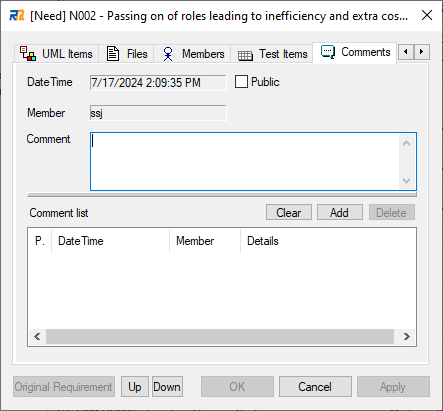
The Comments tab is used for adding comments to a requirement.
Dialog Fields
•Date Time
Entry datetime of this comment. This is set by the system automatically and cannot be changed.
•Member
A member who writes this comment. The login user name is the default value.
•Public
Specify whether this is a public comment. When a comment is publicized, the comment will be contained in RTF documents.
•Comment
Comments about this requirement. For example, description of a problem, an issue or a change.
•Comments list
List of all comments applied to this requirement.
Dialog Buttons
•Clear
Clear comments in the comment field.
•New
Prepare the fields for a new comment.
•Add
Add the current comment to the comments list.
•Update
Update the current comment in the list.
•Delete
Delete the current selected comment from the list.