This tab is used for the edition of multiple requirements' attribute values. This dialog will be shown when multiple requirements are checked in the list, and the Requirement | Edit Checked Requirements Attributes menu item is selected (or the Checked Requirements | Edit Attributes context menu of the list is selected).
User Defined Attributes defined in the option's "User-Defined Attributes" dialog are also included in this list.
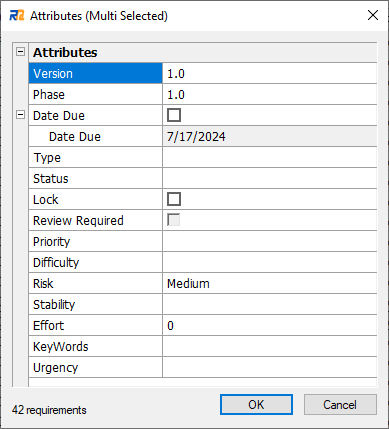
•Attribute
The attributes' names and values are in the list. Only the value of the changed attributes are modified. The background color of unmodifiable attributes is gray. The background color of modified attributes turns blue (light sky blue).
![]() The modification of an attribute value is not reflected until the other attribute name or value is clicked.
The modification of an attribute value is not reflected until the other attribute name or value is clicked.