You can register phrases or sentences in MS-Word documents as requirements in RaQuest if the Word Add-in feature was selected when installation. To register phrases or sentences, highlight them in MS-Word and right-click them to display the context menu. Select Register in RaQuest from the menu to register the selected phrases or sentences as a requirement.
If the selected phrases or sentences are a single line, they are registered as the requirement's summary. If the selected phrases or sentences are more than one line, the phrases or sentences in the first line are registered as the requirement's summary and the subsequent lines are registered as the requirement's details. Other requirement properties are set to their default values.
When registration is completed, the following dialog will be displayed:
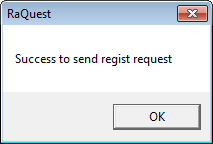
This Word Add-in feature makes it easy to register the existing requirements in MS-Word documents.
![]() Note that newly registered requirements' attributes are not displayed immediately after registration. Reload the project file to display them.
Note that newly registered requirements' attributes are not displayed immediately after registration. Reload the project file to display them.