This menu item displays the list of requirement items' statistics for the current project. This is helpful for assessing the overall condition of the current project. To display the project statistics, select Project | Statistics | Display Current Status Report menu item. A sample status report is shown below.
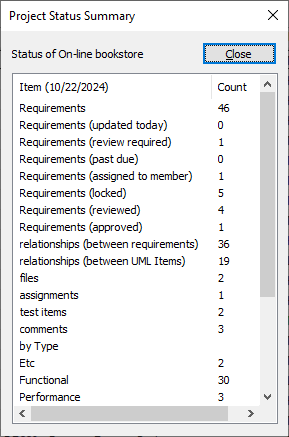
Statistics displayed are as follows:
•Number of requirements
•Number of requirements which are updated today
•Number of requirements with "Review Required" status
•Number of requirements which are past due
•Number of requirements which are assigned to a member
•Number of locked requirements
•Number of "Reviewed" requirements
•Number of "Approved" requirements
•Number of relationships between requirements
•Number of relationships between requirements and UML Items
•Number of files
•Number of assignments
•Number of test items
•Number of comments
•Number of requirements by requirement type
•Number of requirements by requirement status
Note that the status report can be exported in CSV format.
The status report is saved automatically when you select the Display Current Status Report menu item. If you check the Count and save requirement status when closing project checkbox in the General Features 1 option tab, the status report is saved automatically when you exit the current project. Only the most recent status report per day is saved.