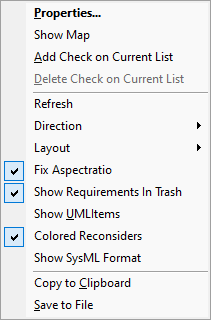•Relationship Map
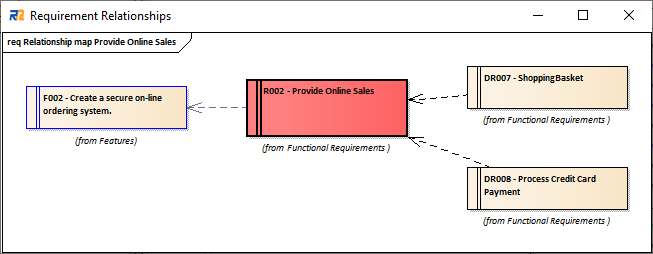
The relationship map shows the relationships between the selected requirement and other requirements. This feature generates an Enterprise Architect diagram. By setting the direction to 'Destination Requirements', shows the impact on other requirements when the selected requirement is changed. By setting the 'Colored Reconsider', the requirements are shown in green when related requirements have "Review Required" status. So, you can check which requirement items must be reviewed at a glance.
•For SysML Data Project (Show SysML Format), SysML attributes are displayed as below.
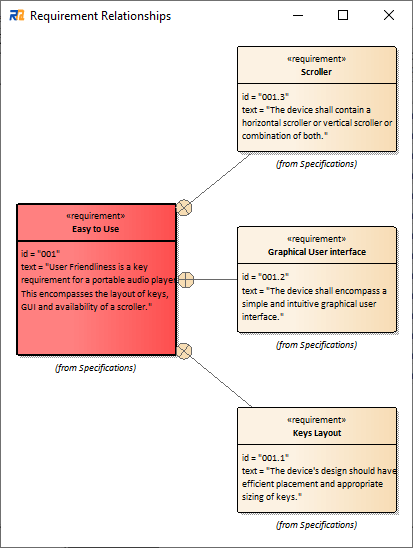
•Created diagrams are included in the work package. They can be edited by Enterprise Architect when needed.
•Double click the requirement in Relationship Map. It displays the details at the properties dialog or Lower Right Pane.
•Depending on the settings of View1 Tab, the list shows requirements in different colors regarding their statuses, or changes its layout.
•The layout can be changed temporarily by the context menu.