The Tools | Local Options | List Fields tab as below:
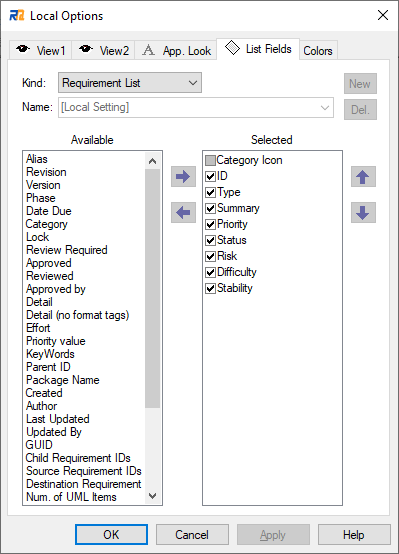
This tab allows users to set the fields that will appear in the various List views. This is used when the "Local Setting" is selected for the ListItem Name of package property or requirement list.
The settings of this tab are save in the local registry, and used by other project. These settings do not affect other users.
•Kind
Specify the list kind.
•Name
(Cannot be specified)
•New Button
(Not available)
•Delete Button
(Not available)
•Available List
The Available list shows selectable fields.
•Selected List
The Selected list shows currently selected fields. Click the ⇒(Add) and ⇐(Delete) buttons to add or delete fields to/from the Selected list. You can edit directly on the list when you check the checkbox.
•⇑(Up) and ⇓(Down) Buttons
Use these buttons to move fields up or down in the Selected list. The order of fields in this list determines the left-to-right order of columns in the selected List view.