By enabling "Translations" in the manage model options of Enterprise Architect and setting supported languages for project, you can display and edit with RaQuest the data in the translation tab of Enterprise Architect.
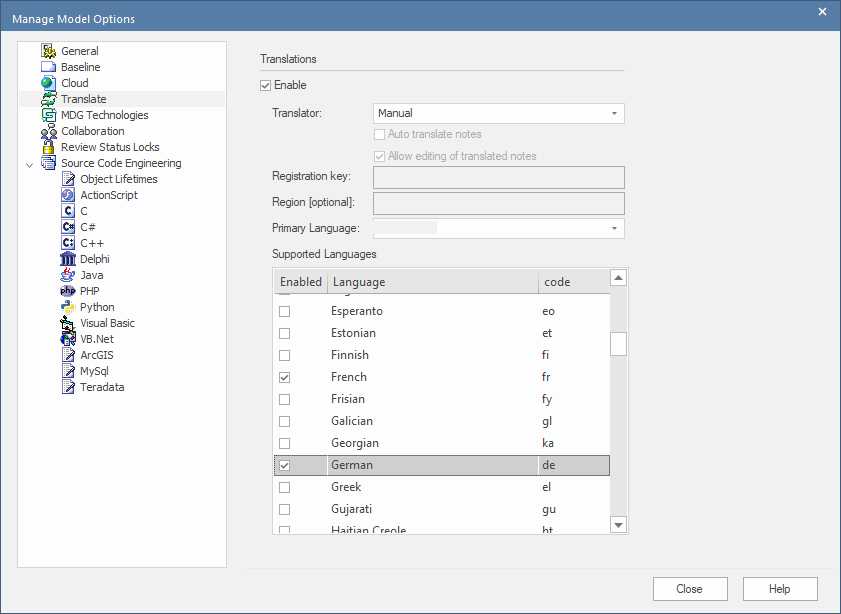
When multiple languages are enabled in project, the behavior changes as follows.
•Display the Description tab (Multi Language) instead of the Description tab of a requirement properties
•Enable and fix the Project Option "Display Attribute by list form on this project"
•Disable and fix the Project Option "Use extended format in requirement's detail"
![]() Required: Enterprise Architect 15.1 or later.
Required: Enterprise Architect 15.1 or later.