The easiest way to start RaQuest from Enterprise Architect is to register RaQuest as an external application of Enterprise Architect. The detailed procedure to register RaQuest in Enterprise Architect is as follows:
1.Start Enterprise Architect.
2.Select Start | Appearance | Preferences | Other Options ribbon item. The Customize dialog will be displayed.
3.Select the Tools tab and click on the New icon ![]() to add a new application.
to add a new application.
4.Type in a suitable name like "RaQuest." Use the ampersand (&) to define a keyboard shortcut.
5.Enter the full path to RaQuest in the Command field.
6.Enter "$f"(the "" (double quote) is needed) in the Arguments field.
The Initial directory field can be left blank.
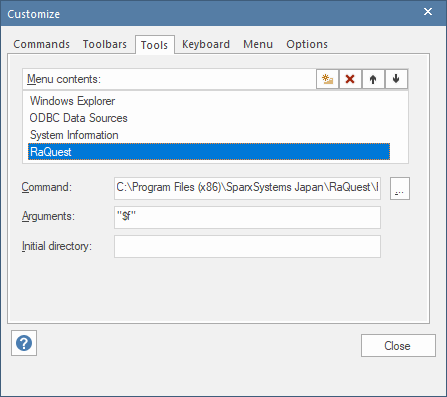
After making the above settings, RaQuest can be called from EA's Settings ribbon | User Tools panel, and the current project file in EA will be loaded to RaQuest automatically.