Drag & Drop
The result of the drag & drop operation will be displayed on the Status bar.
•Drag & Drop a Requirement to another Requirement
Creates a relationship between requirements such that the dragged requirement is dependent on the targeted requirement. (When the targeted requirement is modified, the dragged requirement must be reviewed.)
•Drag a Member to a Requirement or Drag a Requirement to a Member
Assigns the member to the requirement.
•Drag & Drop a Requirement to a Package While Holding Down the Shift Key
Moves the requirement into the package.
•Other Operations
Invalid.
Right Drag & Drop
Right drag & drop is available from the list to the project tree. When dropping, a menu appears.
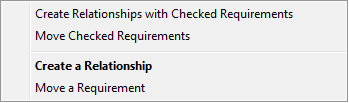
•Create Relationships with Checked Requirements
Creates relationships between checked requirements in the list and the dropped requirement.
•Move Checked Requirements
Moves the checked requirements to the dropped requirement or package.
•Create a Relationship
Creates relationship between dragged and dropped requirements.
•Move a Requirement
Moves the dragged requirement to the dropped requirement or package.
Selecting the same requirements
To automatically select the same items in the tree and the list, check the Tools | local Options | View2 | Select the Same Items in both Tree and List option.