When you modify a source requirement, the destination requirements, which are dependent on the modified requirement, will have "Review Required" status automatically. In this case, confirm the modification of the source requirement and review the "Review Required" destination requirements.
Confirmation of Source Requirements
When a destination requirement has "Review Required" status, you need to confirm the source requirement(s). The properties dialog of the destination requirement has the Review Requirements tab. This tab allows you to check the relevant source requirement(s) in the Source Requirements List for Review list, which shows the source requirements causing the "Review Required" status of the destination requirement.
After confirmation of the source requirement(s), review the destination requirement and modify it as needed. After reviewing, select the source requirement in the Source Requirements List for Review list, and press the Reviewed button. By this operation, you can complete the review of the source requirement.
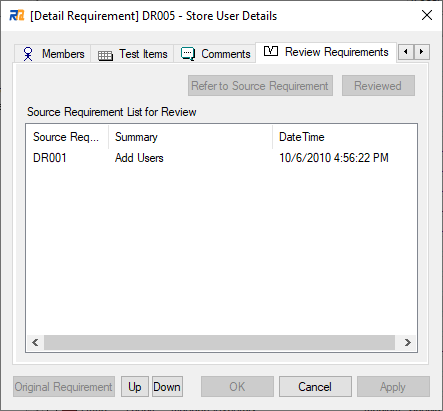
To Unlock "Review Required" Status
To unlock the "Review Required" status, uncheck the "Review Required" checkbox on the Summary tab of the properties dialog.